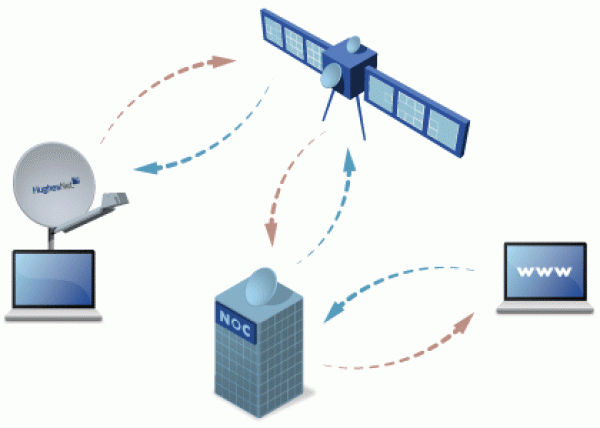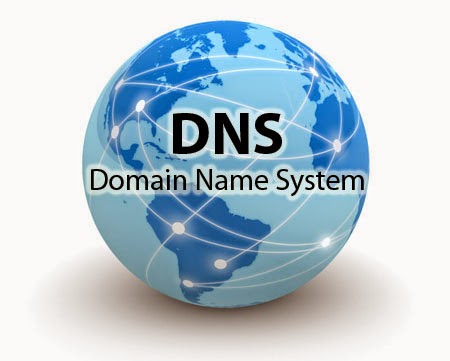Satellite network is not a new technology; it is already serving many public and private sectors including maritime, oil & gas, shipping and other industries. However, it has climbed up the popularity charts in past few years.
Characteristics of the Satellite Internet:
Equipment which consumers need –
• Transceiver
• Modem
• VSAT (Very Small Aperture Terminal) dish antenna
Equipment required at the side of the satellite service provider:
• GEO (Geosynchronous Earth Orbit) satellite
• NOC (Network Operations Center) to monitor the entire system
• Gateway earth stations to work as the relay between GEO satellite and VSAT dish antenna
Satellite broadband is the new way to stay connected through the internet. There are both upsides and downsides of the technology.
There are many advantages of the Satellite Internet Providers, and they are simply unbeatable:
• They can reach possibly everywhere
• They are the best connectivity option for isolated areas with poor or not proper infrastructure
In spite the fact that this technology is the most expensive of establishing communication, many subscribers prefer it over other systems. The biggest advantage is its availability. If you have all the needed equipment like satellite dish, modem and transceiver, you can enjoy the high speed internet anywhere. Unlike all other internet providers, delivery of satellite services do not require specialized infrastructure thus saves cost.
While all other service providers cater to the demands received from urban areas with a dense concentration of customers, satellite solution providers work for the rural and far-flung areas as well. They don't have wide range of bundles and packages to offer leading to a more clear and straightforward kind of billing system.
However, changes in technology are causing significant depreciation in package rates making it competitive with conventional internet services. Thus consumers can have a wide range of options in choosing high speed satellite broadband.
The downsides
There are a few downsides too, which technology experts are trying to fix:
• High cost
• Big latency
The cost of satellite services is relatively high as they need to cover the following expenses:
• Installation charges
• Activation fees
• High cost of equipment
• Shipping of big and heavy equipment
Some service providers also charge for dish rental or whole price of the dish. To save a little more, you need to keep an eye on the hidden charges. The initial cost may be high, but many a times these charges are negotiable. It is better to ask for discounts. There are many service providers offering high speed satellite broadband and allied services to establish reliable connections.
Author
SpeedCast Ltd. is one of the most recognised and established global network and satellite telecommunications service provider that offers... (Bio)