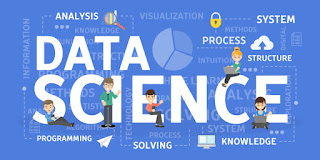Phishing is a type of social engineering attack often used to steal user data, including login credentials and credit card numbers. It occurs when an attacker, masquerading as a trusted entity, dupes a victim into opening an email, instant message, or text message. The recipient is then tricked into clicking a malicious link, which can lead to the installation of malware, the freezing of the system as part of a ransomware attack or the revealing of sensitive information. This article will talk about the types of phishing techniques and the prevention.
Phishing techniques
Here's a brief look at five common phishing threats that often arise in enterprise settings. Each example features "Bob," a mid-level employee in the finance department who is trying to get through his busy day and respond to hundreds of emails.
1. Breach of Trust - Bob gets an email from what he thinks is his bank asking him to confirm a wire transfer. The email takes him to a link that looks like his bank's website but it is actually a "spoofed" but identical copy of his bank's website. When he gets to the page, he entered his credential but nothing happened. Too late, Bob just gave his bank password to a cybercriminal.
2. False Lottery - Bob gets an email saying he's won a prize from a sweepstakes. Normally, Bob is too savvy to fall for this trick. However, this email comes from his boss, Joe, and references a charity that they both support. He clicks, and ends up at a bogus page that loads malware.
3. Data Update - Bob gets an email from Joe telling him to take a look at a document that is attached. The document contains malware. Bob may not even realize what has happened. He looks at the document, which seems normal. The resulting malware might log his keystrokes for months, compromise the entire network, and lead to massive security breaches throughout the organization.
4. Sentimental Abuse - Bob gets an email from someone claiming to be Joe's brother-in-law. He's suffering from cancer and has had his insurance cancelled. He asks Bob to donate to help him recover from his illness. Bob clicks on the link and is taken to a bogus charity site. The site could host malware or just steal Bob's credit card information via a bogus "online donation".
5. Impersonation - Bob gets an email from his boss Joe, who says that he needs money wired to a known vendor as pre-payment for an emergency job. Can Bob wire them the money right away? It seems fairly routine. Bob wires the money to the account requested. The money is untraceable and never seen again.
Prevent Phishing Attacks
1. Keep Informed About Phishing Techniques - New phishing scams are being developed all the time. Without staying on top of these new phishing techniques, you could inadvertently fall prey to one. Keep your eyes peeled for news about new phishing scams. By finding out about them as early as possible, you will be at much lower risk of getting snared by one. For IT administrators, ongoing security awareness training and simulated phishing for all users is highly recommended in keeping security top of mind throughout the organization.
2. Think Before You Click! - It's fine to click on links when you're on trusted sites. Clicking on links that appear in random emails and instant messages, however, isn't such a smart move. Hover over links that you are unsure of before clicking on them. Do they lead where they are supposed to lead? A phishing email may claim to be from a legitimate company and when you click the link to the website, it may look exactly like the real website. The email may ask you to fill in the information but the email may not contain your name. Most phishing emails will start with "Dear Customer" so you should be alert when you come across these emails. When in doubt, go directly to the source rather than clicking a potentially dangerous link.
3. Install an Anti-Phishing Toolbar - Most popular Internet browsers can be customized with anti-phishing toolbars. Such toolbars run quick checks on the sites that you are visiting and compare them to lists of known phishing sites. If you stumble upon a malicious site, the toolbar will alert you about it. This is just one more layer of protection against phishing scams, and it is completely free.
4. Verify a Site's Security - It's natural to be a little wary about supplying sensitive financial information online. As long as you are on a secure website, however, you shouldn't run into any trouble. Before submitting any information, make sure the site's URL begins with "https" and there should be a closed lock icon near the address bar. Check for the site's security certificate as well. If you get a message stating a certain website may contain malicious files, do not open the website. Never download files from suspicious emails or websites. Even search engines may show certain links which may lead users to a phishing webpage which offers low cost products. If the user makes purchases at such a website, the credit card details will be accessed by cybercriminals.
5. Check Your Online Accounts Regularly - If you don't visit an online account for a while, someone could be having a field day with it. Even if you don't technically need to, check in with each of your online accounts on a regular basis. Get into the habit of changing your passwords regularly too. To prevent bank phishing and credit card phishing scams, you should personally check your statements regularly. Get monthly statements for your financial accounts and check each and every entry carefully to ensure no fraudulent transactions have been made without your knowledge.
6. Keep Your Browser Up to Date - Security patches are released for popular browsers all the time. They are released in response to the security loopholes that phishers and other hackers inevitably discover and exploit. If you typically ignore messages about updating your browsers, stop. The minute an update is available, download and install it.
7. Use Firewalls - High-quality firewalls act as buffers between you, your computer and outside intruders. You should use two different kinds: a desktop firewall and a network firewall. The first option is a type of software, and the second option is a type of hardware. When used together, they drastically reduce the odds of hackers and phishers infiltrating your computer or your network.
8. Be Wary of Pop-Ups - Pop-up windows often masquerade as legitimate components of a website. All too often, though, they are phishing attempts. Many popular browsers allow you to block pop-ups; you can allow them on a case-by-case basis. If one manages to slip through the cracks, don't click on the "cancel" button; such buttons often lead to phishing sites. Instead, click the small "x" in the upper corner of the window.
9. Never Give Out Personal Information - As a general rule, you should never share personal or financially sensitive information over the Internet. This rule spans all the way back to the days of America Online, when users had to be warned constantly due to the success of early phishing scams. When in doubt, go visit the main website of the company in question, get their number and give them a call. Most of the phishing emails will direct you to pages where entries for financial or personal information are required. An Internet user should never make confidential entries through the links provided in the emails. Never send an email with sensitive information to anyone. Make it a habit to check the address of the website. A secure website always starts with "https".
10. Use Antivirus Software - There are plenty of reasons to use antivirus software. Special signatures that are included with antivirus software guard against known technology workarounds and loopholes. Just be sure to keep your software up to date. New definitions are added all the time because new scams are also being dreamed up all the time. Anti-spyware and firewall settings should be used to prevent phishing attacks and users should update the programs regularly. Firewall protection prevents access to malicious files by blocking the attacks. Antivirus software scans every file which comes through the Internet to your computer. It helps to prevent damage to your system.
Source: https://EzineArticles.com/expert/Mohamed_Yunus_A_Vanathode/2597810